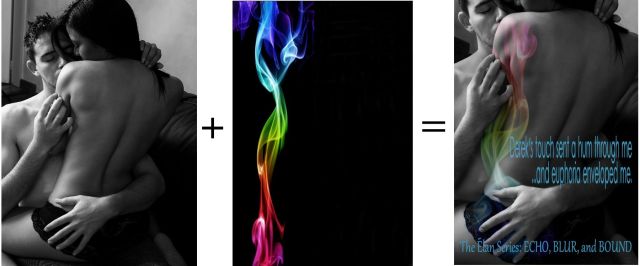I recently (as in two months ago) purchased Corel’s PaintShop Pro x7 to start learning how to create covers for some of my shorter works and for works written under my (not yet used) pen name. Don’t misunderstand…I love working with my cover designer, Leslee Hare (she does Ah-Ma-Zing work), but I wanted to be able to put out shorts faster and I know that Leslee has a full schedule most days. So, PSP is where I turned.
Why PSP instead of Photoshop? For me, it all came down to price. I purchased the PSP x7 disk from Amazon for $59. Honestly, I couldn’t understand Photoshop CC’s pricing plan and the program seemed very intimidating to use, what with The Cloud and all. Plus, I wanted to own a tangible program disk as opposed to downloading everything from and storing everything to said Cloud.
How easy was it to learn? Fortunately, I’m pretty computer savvy, so with the help of YouTube I’ve made major progress in understanding the program. I found lots of YouTube videos for PSP and Photoshop to watch and learn from. My tactic was to start with something basic, like simply learning the ins-and-outs of the program, which this video was most helpful with (despite the strong accent of the narrator). I watched it a couple of times, stopping it to open the program and try the things they were doing with my own photos. Once I had the hang of maneuvering through the three main tabs, I found other videos to teach me photo manipulation. I didn’t want to just correct and enhance my personal photos; I wanted to alter ones I purchased for covers.
What have I done so far? So far, I’ve created a couple of memes for promoting my Élan Series. I’ve also redone my first cover and I’m working on my second and third covers for the series, as well as the cover for a novella. I feel like I might be taking too many steps to get the images altered the way I want it, but right now, if it turns out like I imagine it, then I’m happy. Below are image strips showing the before, in progress, and after pictures of one meme and the cover I’ve redone (but haven’t published yet). Once I’m confident the images are the way I want them, then I’ll change my ebook covers to the ones I’ve created.
Who should use PSP? Anyone that is a control freak (when it comes to my creative works) like me. I chose to self-publish because I didn’t want an editor, agent, or publisher telling me what to take out and what to put into my stories. I’ve chosen to learn to create my own covers for similar reasons. I had a bad experience with my first cover designer (NOT Leslee) who simply wouldn’t accept my creative input. My second designer (again, NOT Leslee) sort of went MIA for a while, leaving me wondering who was going to finish the covers for the rest of my series. Thankfully, I found Leslee who was able to maintain the continuity between the first two covers, but I like having a Plan B. Learning to use PSP is my Plan B.
Beyond the control aspect, anyone considering PSP or any photo editing program should not be afraid of technology or making mistakes. (You just have to remember to hit save A LOT). I’ve made plenty of mistakes as I’ve learned. I’ve had to delete many practice covers that just didn’t do it for me. I had to purchase extra flash drives to save my purchased images and created covers, BUT I’m learning with each new mistake.
So, if you’re ready to save some money and you enjoy the challenge and freedom of creating something unique from something ordinary, then you might be ready to learn photo editing with PaintShop Pro x7.